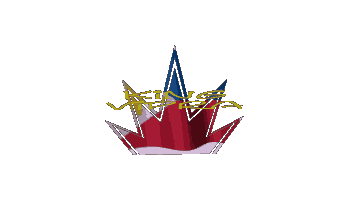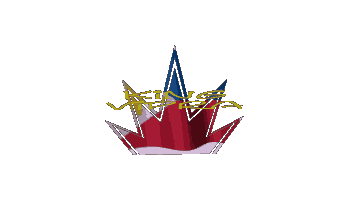Make Ur WinRar P@ssword Protected (Tips With Pictures) This tutorial will show you how to put files into .rar Archive p
worded (if wanted)
What You Will Need
Before continuing you will need a couple of thing, first of all you need WINRAR, which is a very powerful archive manager. It can reduce size for you email attachments, decompress RAR, ZIP and other types of files downloaded from the internet.
You can get winrar at http://www.rarlabs.com
The other thing is that make sure your using windows
XP because this is what I used to make this tutorial. I think it works with any other windows not sure though. IF your using older version of windows u might find some buttons in different parameteres.
How to add a word to your archive (optional)
This is just if you don’t want anyone else to see what you have in your archive.
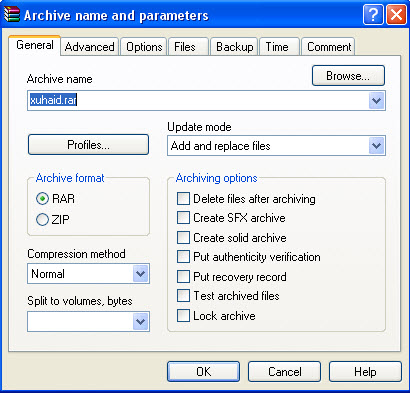
Now to add click the “Advance” tab located on the top of the pop up box and you will get something like this:
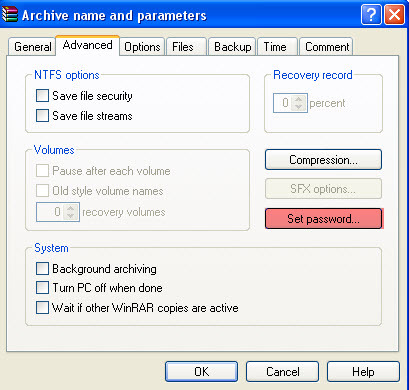
Once you get that, click “Set Password” and a new box will appear

Type Your pass word and retype it just to make sure you did it right and click “OK” and “ok” again. And after that you will get the same picture like step #4 but it will be password procted.
There you go you have succefully created a Winrar archive P***word protected